Swap and Shop

We know that our boxes are really popular with individuals and families of all sizes but sometimes we might include something that you’re not too keen on.
With our Shop & Swap Service you will be able to remove up to 3 items of produce that you might not want and replace them with anything you like the look of on our website.
For one off orders of a curated box to make your swap and shops:
Go to your basket and click the pencil icon under your box.
Untick up to 3 items you want to remove, then press "Update Item Box."
A red banner will show how much (£) you need to add back to your box. Click the "X" on the banner and shop for extras by simply going into the different shop categories and adding more items to your cart.
Once you've added enough items to balance your box, proceed to checkout.
For Subscription orders:
Every Friday, you'll receive your contents email at 12.00 noon. Please check your junk filter if you don't receive it. To make swaps, simply:
Click the link in your email and log in to your account (or log in after 12:00 noon on Friday when the box contents have updated).
Log into your account, go to the My Subcriptions section and click edit on your Active subscription.
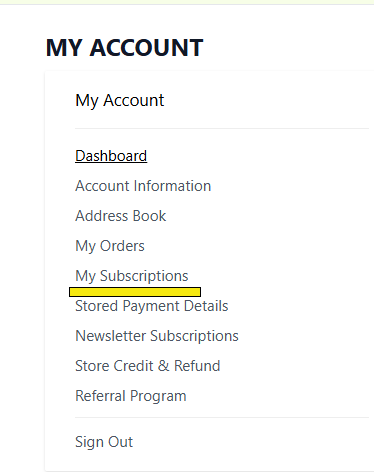
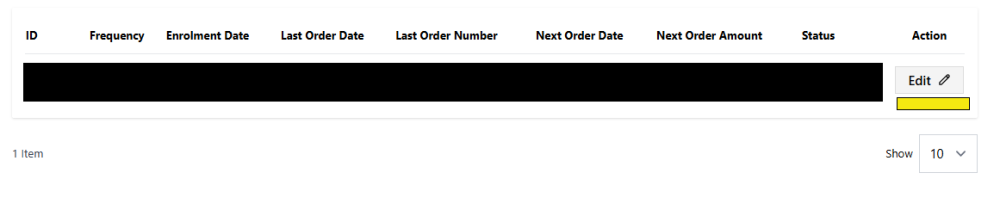
Under Subscribed items press manage. (You will see a bar at the top of the screen saying "You are now editing your subscription")
Go to your basket and click the pencil icon under your box.
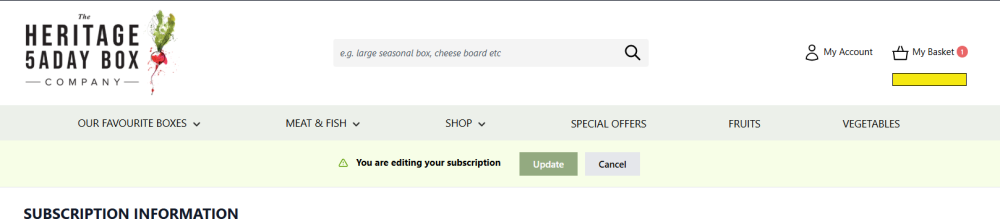
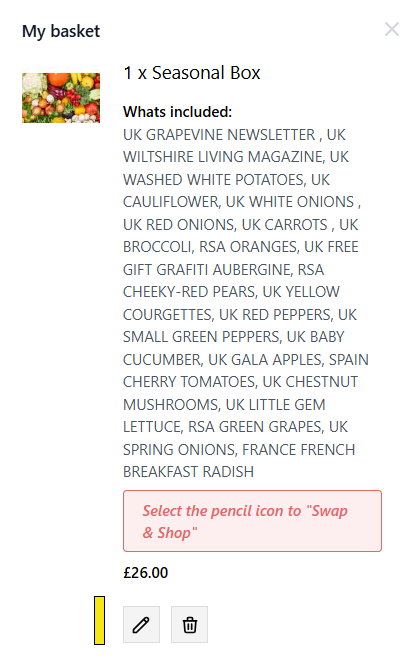
Untick up to 3 items you want to remove, then press "Update Item Box."
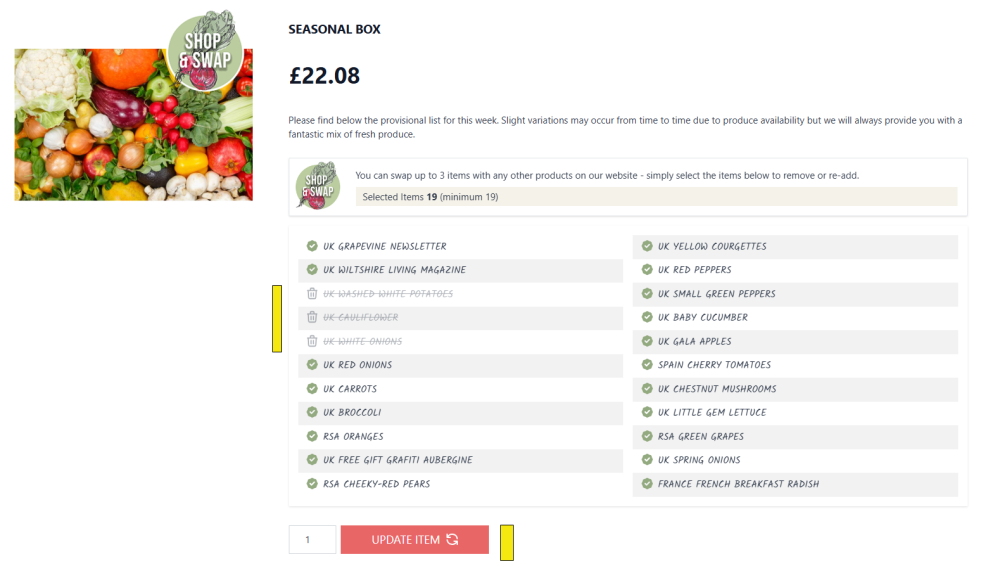
A red banner will show how much (£) you need to add back to your box. Click the "X" on the banners and shop for extras by simply going into the different shop categories and adding more items to your cart..
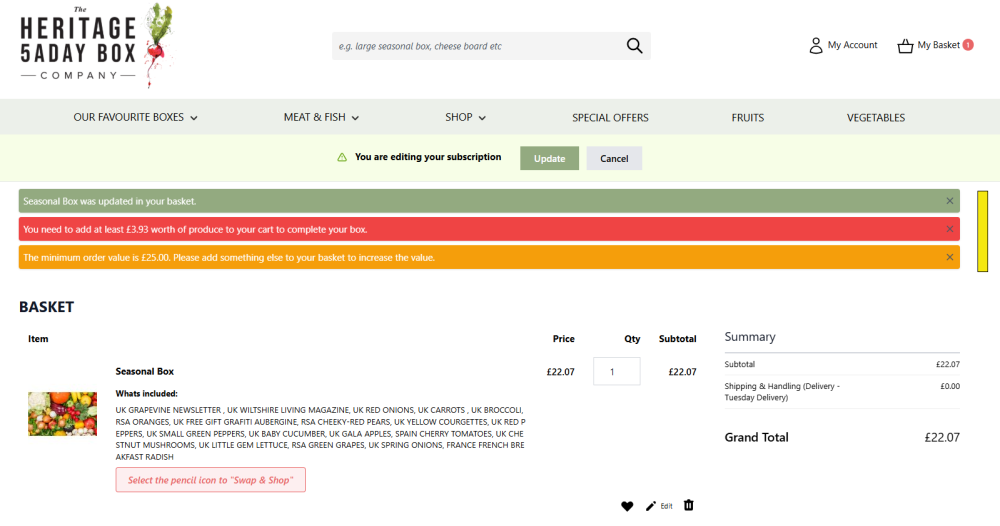
Once you've added enough items to balance your box, click on finish updating your subscription or proceed to checkout.
The Important Information
You need to add at least the amount of £ that you remove from your box.
Any produce removed from your box will be credited to your basket and can be used towards new items you add.
The new cost of your box will be displayed in your shopping basket and confirmation email.
You can amend the box contents online anytime up until payment is taken.
